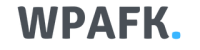This Mini Capsule feature is the latest, resembling Apple iPhone’s Dynamic Island. Are you curious about its design and capabilities of Realme Mini Capsule and How to Active it?
The presence of the notification model appearing in the middle of the screen is quite appealing. After iPhone’s debut with Dynamic Island, Realme is now introducing a new debut of Dynamic Island for Android. It’s called Mini Capsule! Yes, an intriguing name that points towards something.
What is Realme Mini Capsule?
Actually, this Realme Mini Capsule is shaped like a capsule that comes in and out of the C55 NFC screen. Its design is compact and attractive. In fact, the shape of this Mini Capsule itself is somewhat similar to iPhone’s Dynamic Island.
As a result, the notifications’ appearance on this entry-level smartphone is unlike any other entry-level phone. Realme claims that this feature provides a completely different experience compared to regular notifications. From the animations to its presence, it never fully disrupts the existing screen on the Realme C55 NFC.
The design of Realme Mini Capsule for C55 NFC is quite different from Dynamic Island. Some say it’s a copycat of that feature, but who knows, it’s undoubtedly a new breakthrough for Android.
All the information is available in this feature Realme Mini Capsule_2b This Realme Mini Capsule offers various connectivity options for ease of use on your device. (Source: Realme Community)
Realme Mini Capsule provides a wide range of interesting information, such as the VOOC charging status, how much data quota is used, and other intriguing information supported by this system. This makes the feature quite fascinating to explore.
There is much to explore and discover the potential of this model. Indeed, this feature is still new, and there may be many more interesting aspects to it.
Weaknesses of Realme Mini Capsule Its design is our concern during the introduction. Considering the complaints about Dynamic Island regarding battery and whether notifications are disruptive or not, users might wonder if the same issues will arise with Mini Capsule.
Even the battery life of C55 NFC is already significant. With the introduction of Realme Mini Capsule, will the battery consumption be higher? The answer is likely not, but it remains a doubt. Moreover, the screen replacement is also a major concern for this product.
How to Active Realme Mini Capsule
- Go to the settings menu, or more quickly, scroll to the top of the home page and tap the settings icon in the top right corner of the screen.
- 2. There are many menu options that can be configured here, but if you want to activate Mini Capsule directly, choose the “realme lab” menu.
- 3. Once there, to activate the feature, select “Mini Capsule” or Mini Capsule on the image.
- 4. Next, on the Mini Capsule text bar, activate the toggle until it turns color, and then also activate the battery status toggle.
This feature is relatively new and will take time to become popular. However, the manufacturer’s strategy of positioning it between entry-level and mid-class has garnered attention. Furthermore, the current smartphone conditions are shifting slightly towards entry-level phones with flagship features.
Mini Capsule is considered revolutionary, but it’s puzzling why this model already exists on the iPhone, making Realme’s Android version come later. It’s not new and still serves the same purpose. In fact, it might become a distraction for users when using it.