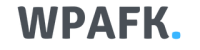Tips and Tricks for Building a Website without Coding – Are you looking to design a website but don’t know how to code? Don’t worry, you’re not alone. Many people are looking for ways to create a professional-looking website without having to learn a new programming language.
Designing a website can be an overwhelming task, especially if you do not have coding skills. However, creating a professional-looking website without coding is achievable if you know the right tips and tricks. In this article, we will guide you through the process of designing a website without coding and provide you with helpful tips to make your website look professional.
Tips and Tricks for Building a Website without Coding
1. Choose the Right Website Builder
The first step in designing a website without coding is to choose the right website builder. There are many website builders available, each with its own set of features and limitations. It’s important to choose a website builder that meets your needs and is easy to use.
Some popular website builders include Wix, Squarespace, and WordPress. These website builders offer drag-and-drop interfaces and pre-designed templates that make it easy to create a professional-looking website without coding.
2. Use Pre-Designed Templates
Another way to design a website without coding is to use pre-designed templates. Most website builders offer a wide variety of templates that you can use to create your website. These templates are designed by professionals and are optimized for different industries and website types.
When choosing a template, make sure it matches the look and feel you want for your website. You can customize the template by adding your own images, text, and branding to make it unique.
3. Focus on User Experience
When designing a website, it’s important to focus on user experience. User experience refers to how easy it is for visitors to navigate and use your website. A good user experience will keep visitors on your website longer and increase the likelihood of them returning in the future.
To improve user experience, make sure your website is easy to navigate and has a clear hierarchy of information. Use clear and concise language, and make sure your website is optimized for mobile devices.
Create Compelling Content
The content on your website is crucial for engaging your audience and driving traffic to your website. When creating content for your website, make sure to keep it informative and engaging. Use headings and subheadings to break up the content and make it easier to read. Also, use bullet points to highlight important information.
4. Use High-Quality Images and Graphics
Visuals are an important part of any website. To create a professional-looking website without coding, use high-quality images and graphics. Make sure your images are optimized for web use and are relevant to your website’s content.
You can use free stock image websites like Unsplash and Pexels to find high-quality images for your website. You can also use graphic design tools like Canva to create custom graphics and images.
5. Optimize Your Website for Search Engines
Finally, to outrank other websites, it’s important to optimize your website for search engines. Search engine optimization (SEO) refers to the process of improving your website’s visibility in search engine results pages (SERPs).
To optimize your website for SEO, make sure your website has a clear structure, uses relevant keywords, and has high-quality content. Use meta tags and descriptions to provide search engines with information about your website’s content.
6. Test Your Website
Before launching your website, make sure to test it thoroughly. Check for broken links, slow loading pages, and other issues that could negatively impact your website’s performance. Test your website on different browsers and devices to ensure that it looks and performs well on all platforms.
Designing a professional-looking website without coding is achievable if you know the right tips and tricks for building a website without coding. Choose a user-friendly website builder, select a professional template, customize it to fit your brand, create compelling content, optimize your website for SEO, and test your website thoroughly. With these tips, you can design a professional-looking website that will help you achieve your business goals.
FAQs
Can I design a website without coding experience?
Yes, you can. Many website builders offer intuitive drag-and-drop interfaces that allow you to create a website without any coding knowledge. However, some technical understanding of how websites work is still helpful in designing a professional-looking website.
What are some tips for designing a website without coding?
Some tips for designing a website without coding include choosing the right website builder, selecting a clean and professional-looking template, organizing your content effectively, and using high-quality images and graphics.
Is it possible to customize my website design without coding?
Yes, most website builders offer various customization options that allow you to tweak your website design without writing any code. You can usually customize colors, fonts, layouts, and more.
Will my website look professional if I design it without coding?
Yes, it’s possible to design a professional-looking website without coding. However, it’s important to choose the right website builder and template, and to follow design best practices such as using white space, selecting an appropriate color scheme, and organizing your content effectively.
Can I optimize my website for search engines without coding?
Yes, you can. Most website builders offer built-in SEO tools that allow you to optimize your website for search engines without any coding knowledge. You can usually customize your page titles, meta descriptions, and header tags, and optimize your content for keywords.