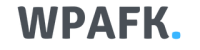The Best Ways to Unblock Websites and Surf Internet Anonymously – Are you tired of being unable to access your favorite websites due to internet censorship or geographical restrictions? Are you looking for ways to protect your online privacy and anonymity while browsing the internet? If so, you’re in the right place. In this article, we’ll discuss the best ways to unblock websites and surf the internet anonymously. From using a VPN to accessing the dark web, there are several options available to help you bypass restrictions and protect your privacy online. Whether you’re looking to access blocked content or just want to surf the internet without being tracked, these methods will help you achieve your goals.
There are several reasons why a website may be blocked, including content that does not comply with regulations or laws in the country where the website is accessed. The website may contain viruses or malware that can damage the device accessing it. The website may be blocked by the government or local authorities to prevent access to information deemed inappropriate or harmful. Internet Service Providers (ISPs) or internet service providers may decide to block access to certain websites to reduce network load or prevent access to inappropriate content.
If you want to access a blocked website, there are several methods you can use, such as using a VPN or proxy, or using the website’s IP address (if available).
The Best Ways to Unblock Websites and Surf Internet Anonymously
There are several things you can do to open a blocked website and maintain your privacy, including:
Using a Proxy
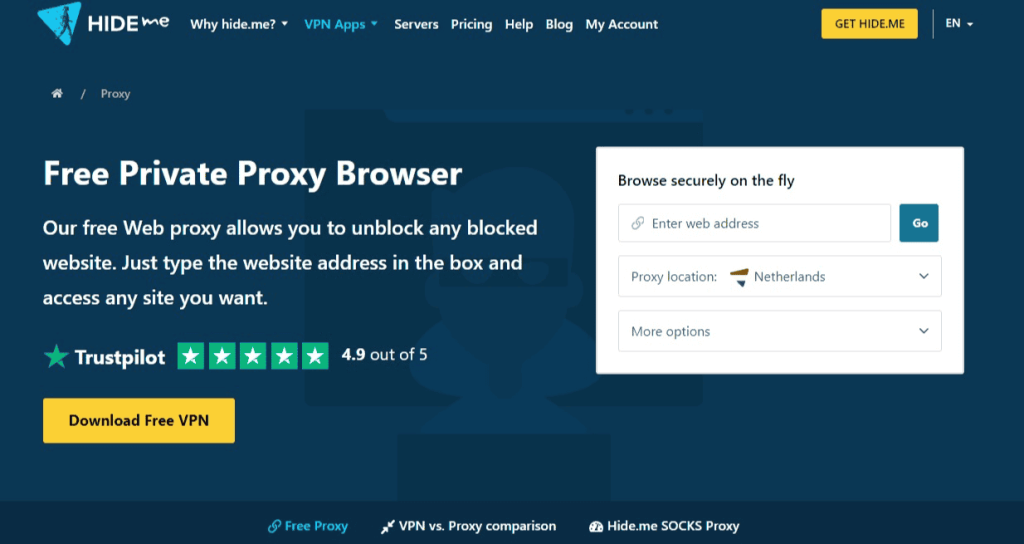
Using a proxy: You can use a proxy to access a blocked website. A proxy is a server that provides a service for sending your internet requests to the website you want to access. By using a proxy, you can access a blocked website by changing your IP address to appear as if you are accessing the website from another country.
A proxy is a server that acts as an intermediary between your computer and the internet. When you access a website through a proxy, your computer will send a request to the proxy server, which will then send the request to the intended website. After receiving a response from the website, the proxy server will send it back to your computer.
Proxies can be used for various purposes, such as:
Anonymization: Hiding your real IP address and replacing it with the IP address of the proxy server, allowing you to access blocked websites in your country or protecting your privacy while browsing the internet.
Caching: Storing copies of frequently accessed website content on the proxy server, speeding up access to the website for other users.
Filtering: Filtering out inappropriate or unwanted content from websites accessed by users, such as ads or adult content.
Load balancing: Distributing the load of accessing busy websites among several proxy servers, speeding up access to the website for users.
Some popular free proxy websites include KProxy, Hide.me.
Using a VPN
Using a VPN is another effective way to unblock websites and surf the internet anonymously. A VPN, or virtual private network, creates a secure, encrypted connection between your device and a VPN server, allowing you to access websites and protect your online privacy. When you use a VPN, your internet traffic is routed through the VPN server, hiding your IP address and location from websites and online trackers. This makes it difficult for anyone to track your online activity or block your access to certain websites. In addition to unblocking websites, VPNs also offer other benefits such as protecting your data from hackers and bypassing internet censorship. Many VPNs offer free trials or money-back guarantees, so you can try them out before committing to a subscription.
By using a VPN, you can access a blocked site by changing your IP address to appear as if you are accessing the website from another country. A VPN creates a secure, encrypted connection between your device and the VPN server, protecting your data and allowing you Surf Internet Anonymously so you can access blocked websites.
Using a Tor Network

Using a Tor network to Surf Internet Anonymously: The Tor network is a free, open-source network that allows users to access blocked websites and browse the internet anonymously. The Tor network routes your internet traffic through a series of nodes, hiding your IP address and location. To use the Tor network, you need to download and install the Tor Browser. Tor Browser is currently available on Windows, Linux and macOS.
Using a URL Shortener
Using a URL shortener: A URL shortener is a service that converts a long URL into a shorter one, making it easier to share and access. Some URL shorteners also allow users to access blocked websites by redirecting traffic through their servers. To use a URL shortener to access a blocked website, you can enter the blocked URL into the shortener and get a shortened link. When you click the shortened link, you will be redirected to the blocked website through the URL shortener’s server.
Using a Web-based Translation Service
Using a web-based translation service: Some web-based translation services, such as Google Translate, can be used to access blocked websites by translating the content of the website into a different language. To use a translation service, you can enter the blocked website’s URL into the translation service, select the desired language, and click “Translate.” The translation service will then translate the website’s content and display it in the selected language. However, keep in mind that using a translation service to access a blocked website may not work for all websites and may not provide a fully accurate translation of the content.
It’s important to note that while these methods may help you access blocked websites, they may not always be successful and may not be legal in some countries. Always check the laws and regulations in your country before attempting to access blocked websites. Additionally, be aware that accessing blocked websites may expose you to security risks, such as malware or phishing attacks, and may not protect your privacy.