How to Create Your Own Website [Beginner guide] – What is a website? Website is a collection of related web pages, images, and other multimedia files that are served by a web server and accessed via the internet through a web browser. Websites are typically accessed by typing in a domain name, such as “www.example.com,” into a web browser’s address bar. The web server then sends the requested web pages back to the user’s device, where they are displayed in the web browser.
Websites can be created for a variety of purposes, including personal, business, or educational use. A personal website might contain information about an individual’s hobbies, interests, or personal experiences. A business website might provide information about a company’s products or services, as well as offer the ability to make purchases online. Educational websites might contain information about a particular subject or offer resources for students and teachers.
Websites are often built using HTML (HyperText Markup Language), which is a standardized system for marking up text files to achieve font, color, graphic, and hyperlink effects on World Wide Web pages. Other technologies that are commonly used in the creation of websites include CSS (Cascading Style Sheets), which is used to control the appearance and layout of a webpage, and JavaScript, which is a programming language that allows developers to create interactive elements on a webpage.
Websites can also be created using content management systems (CMS) such as WordPress, which allow users to easily create and manage their own websites without having to learn HTML or other coding languages. These systems provide a user-friendly interface for adding and editing content, as well as a range of customizable templates and design options.
In addition to static websites, which are typically made up of fixed HTML pages, there are also dynamic websites, which are generated on-the-fly by a web server in response to a user’s request. Dynamic websites are often built using server-side technologies such as PHP, ASP, or Java, which allow developers to create interactive web applications that can display different content based on a user’s input or other variables.
Overall, websites play a crucial role in today’s digital world, serving as a platform for individuals and businesses to share information and connect with others online.
How to Create Your Own Website [Beginner guide]
If you are a beginner and want to create your own website, there are a few steps you can follow:
- Choose a domain name: This is the address people will use to access your website, such as “mywebsite.com”. You can purchase a domain name from a domain name registrar like GoDaddy or Namecheap.
- Choose a hosting provider: A hosting provider is a company that will store your website on their servers and make it available to people on the internet. There are many hosting providers to choose from, with different plans and prices. Some popular options include Bluehost, HostGator, and SiteGround.
- Choose a content management system (CMS): A CMS is a platform that allows you to build and manage your website without needing to know how to code. Some popular CMS options include WordPress, Squarespace, and Wix.
- Design your website: Once you have chosen a CMS, you can start designing your website by selecting a theme or template, adding pages and content, and customizing the design and layout.
- Launch your website: Once you are happy with the design and content of your website, you can publish it and make it live for the world to see.
It’s important to note that building a website can take some time and effort, especially if you are doing it for the first time. However, there are many resources available to help beginners, such as online tutorials and community forums, and most CMS platforms offer support and documentation to help you get started.
Read here on How to create a websites without coding [Drag and Drop Tools]
Learn SEO
Learn the basics of SEO and how to improve your website’s visibility and ranking in search results with our comprehensive guide for beginners. Read here for more comprehensive guide and overview of search engine optimization (SEO) and how it can benefit your business or organization by increasing visibility and attracting potential customers through organic search results. Our beginner’s guide covers all the essential elements of SEO, including on-page optimization, off-page optimization, keyword research and optimization, mobile-friendliness, local SEO, and more.
How Much it Cost
The cost of building a website can vary widely depending on a number of factors, including the complexity of the site, the platform or content management system being used, the level of customization and design work required, and whether you are using a web design agency or building the site yourself. Some general factors that can affect the cost of building a website include:
- The size and complexity of the site: A small, basic website with a few pages will generally be less expensive to build than a larger, more complex site with many pages and features.
- The platform or content management system: Different platforms and content management systems have different costs associated with them. For example, building a website using a platform like WordPress or Squarespace will generally be less expensive than building a custom site from scratch.
- The level of customization: Customizing a website to fit your specific needs and goals can add to the overall cost. This might include custom design work, custom programming, or the integration of specific features or functionality.
- Whether you are using a web design agency or building the site yourself: Hiring a web design agency to build your site will generally be more expensive than building the site yourself, but can also offer the benefit of professional expertise and support.
In general, the cost of building a website can range from a few hundred dollars for a small, basic site built using a pre-designed template, to tens of thousands of dollars for a large, complex site with custom design and functionality. Now you can create your own website.
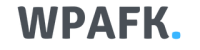
![How to Create Your Own Website [Beginner guide]](https://www.wpafk.com/wp-content/uploads/2022/12/How-to-Create-Your-Own-Website-Beginner-guide.png)





