How to Build Website Without Coding [Best No-Code Website Builders] No code refers to the use of visual, drag-and-drop tools and platforms to build and design software and websites without the need for coding or programming knowledge. No-code platforms and tools allow users to create functional software and websites by using pre-designed templates and elements, rather than writing code manually.
How to Build Website Without Coding [Best No-Code Website Builders]
No-code platforms are often designed to be user-friendly and accessible to users who may not have any technical background or coding experience. They typically include a range of pre-designed templates and elements that users can customize and arrange using a visual interface, rather than writing code.
No-code platforms are used for a variety of purposes, including building websites, creating mobile apps, designing and automating business processes, and more. They are often used by small businesses and individuals who want to create functional software or websites without the need to hire a developer or invest in coding skills.
Overall, no code allows individuals and businesses to create functional software and websites without the need for coding knowledge, making it more accessible and cost-effective to create and launch digital products.
Best No-Code Website Builders for Beginner
There are a number of website services that allow users to create and design websites without the need for coding or technical expertise. These services typically provide a range of pre-designed templates and drag-and-drop tools that make it easy to create professional-looking websites without the need to write any code.
There are several no-code website builders that are popular among users who want to create professional-looking websites without the need for coding or technical expertise. Some of the best no-code website builders include:
WIX
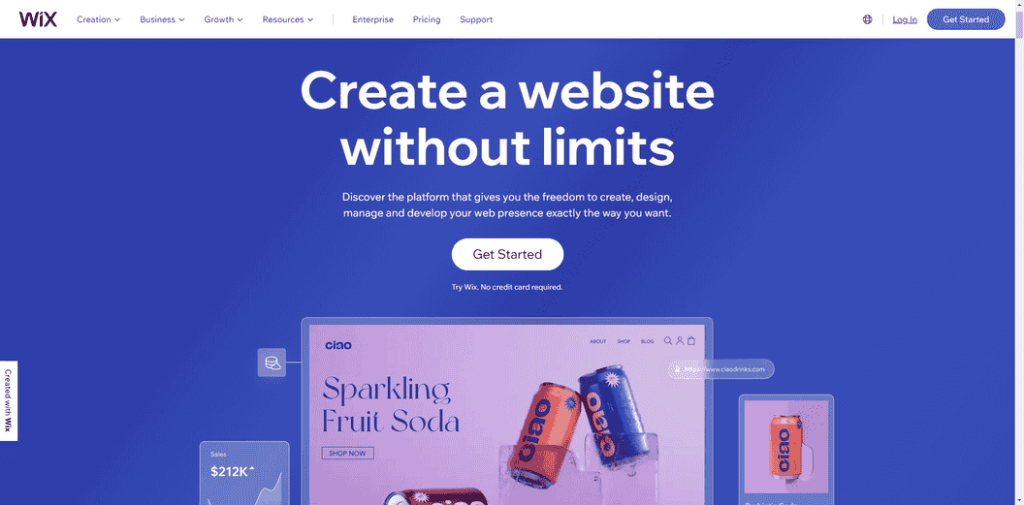
Wix is a cloud-based web development platform that allows users to create and design professional-looking websites without the need for coding or technical expertise. It offers a range of pre-designed templates and drag-and-drop tools that make it easy to create and customize a website.
Wix is designed to be user-friendly and accessible to users who may not have any technical background or coding experience. It includes a range of templates and design elements that users can customize and arrange using a visual interface, rather than writing code.
In addition to its website builder tools, Wix also offers a range of features and integrations to help users create a fully functional website. These include e-commerce integration, contact forms, blogging tools, and more.
Wix is popular with small businesses and individuals who want to create a professional-looking website without the need to hire a developer or invest in coding skills. It is also used by web designers and developers as a platform for building and hosting websites for their clients.
Squarespace
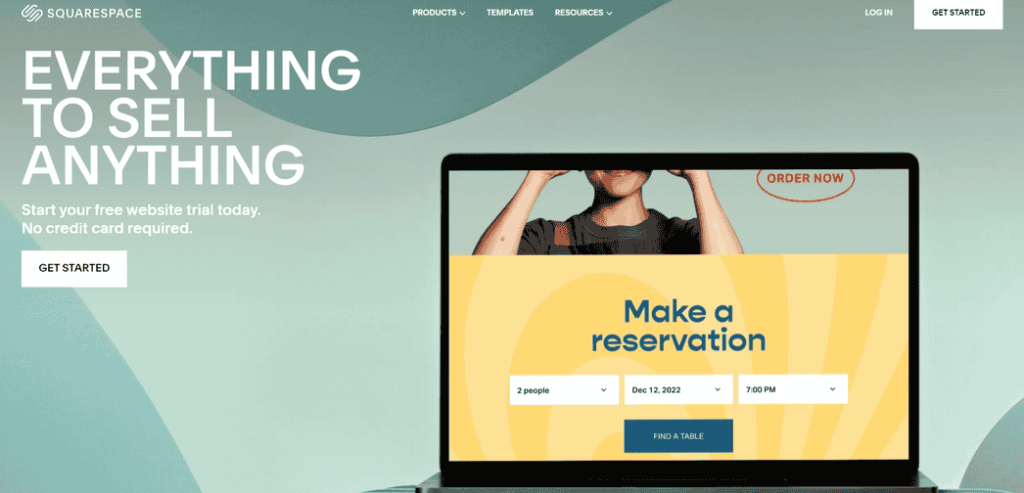
Squarespace is another popular website builder that offers a range of templates and design tools for creating professional-looking websites. Squarespace is a website builder and hosting platform that allows users to create and design professional-looking websites without the need for coding or technical expertise. It offers a range of pre-designed templates and design tools that make it easy to create and customize a website.
Squarespace is designed to be user-friendly and accessible to users who may not have any technical background or coding experience. It includes a range of templates and design elements that users can customize and arrange using a visual interface, rather than writing code.
In addition to its website builder tools, Squarespace also offers a range of features and integrations to help users create a fully functional website, including e-commerce integration, contact forms, blogging tools, and more.
In terms of pricing, Squarespace offers four main plans:
- Personal: This plan is suitable for individuals and includes features such as a free custom domain, SSL security, and support for up to 20 pages. It costs $12 per month when billed annually, or $16 per month when billed monthly.
- Business: This plan is suitable for small businesses and includes features such as e-commerce integration, custom email campaigns, and support for up to unlimited pages. It costs $18 per month when billed annually, or $26 per month when billed monthly.
- Basic Commerce: This plan is suitable for online stores and includes features such as e-commerce integration, abandoned cart recovery, and support for up to unlimited products. It costs $26 per month when billed annually, or $30 per month when billed monthly.
- Advanced Commerce: This plan is suitable for larger online stores and includes features such as advanced shipping options, real-time carrier shipping, and support for up to unlimited products. It costs $40 per month when billed annually, or $46 per month when billed monthly.
Overall, Squarespace is a user-friendly website builder and hosting platform that offers a range of templates, design tools, and features for creating professional-looking websites. Its pricing plans offer a range of options for individuals and businesses of different sizes and needs.
Weebly
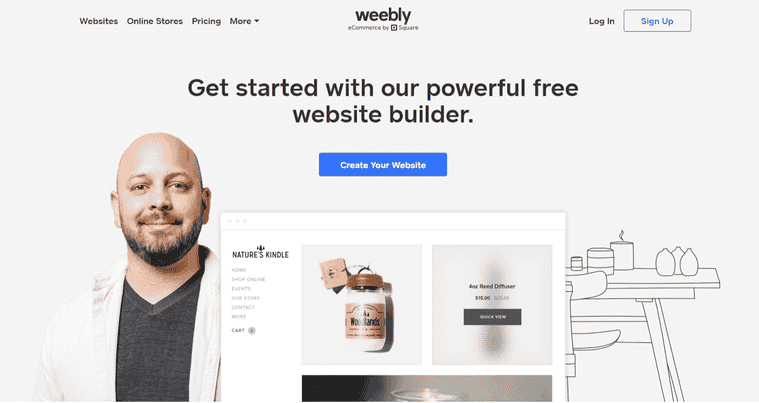
Weebly is a no code website builder and hosting platform that allows users to create and design professional-looking websites without the need for coding or technical expertise. It offers a range of pre-designed templates and drag-and-drop tools that make it easy to create and customize a website.
Weebly is designed to be user-friendly and accessible to users who may not have any technical background or coding experience. It includes a range of templates and design elements that users can customize and arrange using a visual interface, rather than writing code.
In addition to its website builder tools, Weebly also offers a range of features and integrations to help users create a fully functional website, including e-commerce integration, contact forms, and more.
In terms of pricing, Weebly also offers four main plans:
- Free: This plan is suitable for individuals and includes features such as a free Weebly subdomain, 500MB storage, and basic design customization. It is free to use, but users will see Weebly ads on their website.
- Connect: This plan is suitable for individuals and small businesses and includes features such as a free custom domain, unlimited storage, and advanced design customization. It costs $5 per month when billed annually, or $6 per month when billed monthly.
- Pro: This plan is suitable for small businesses and includes features such as e-commerce integration, email campaigns, and advanced design customization. It costs $12 per month when billed annually, or $18 per month when billed monthly.
- Business: This plan is suitable for larger businesses and includes features such as e-commerce integration, email campaigns, and advanced design customization, as well as the ability to remove Weebly ads from the website. It costs $25 per month when billed annually, or $38 per month when billed monthly.
Overall, Weebly is a user-friendly website builder and hosting platform that offers a range of templates, design tools, and features for creating professional-looking websites. Its pricing plans offer a range of options for individuals and businesses of different sizes and needs.
Also Read : The Benefits of Using a Website Builder for Your Business
WordPress
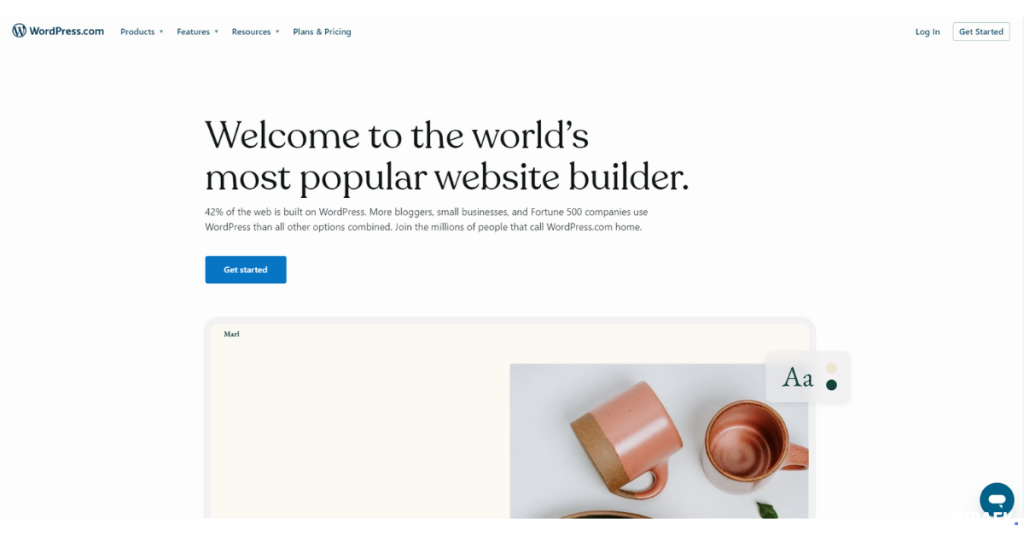
While not strictly a no-code website service, WordPress is a popular platform for creating websites that does not require advanced coding skills. It offers a range of templates and tools for creating and customizing websites, as well as a large library of plugins and extensions for adding additional features and functionality.
One of the key features of WordPress is its ease of use and flexibility. It offers a range of templates and design tools that make it easy to create and customize a website, as well as a large library of plugins and extensions that can be used to add additional features and functionality.
WordPress is suitable for a wide range of websites, including personal blogs, business websites, e-commerce stores, and more. It is often used by small businesses and individuals who want to create a professional-looking website without the need for coding or technical expertise.
In terms of pricing, WordPress is free to use and download. However, users will need to pay for hosting, a domain name, and any additional plugins or themes that they want to use. Hosting and domain name costs can vary, but users can expect to pay around $5-15 per month for hosting and $10-15 per year for a domain name. Additional plugins and themes may have one-time or recurring fees.
Overall, WordPress is a powerful and flexible content management system that is suitable for a wide range of websites. It offers a range of templates and design tools, as well as a large library of plugins and extensions, to help users create a professional-looking website without the need for coding knowledge.
Shopify
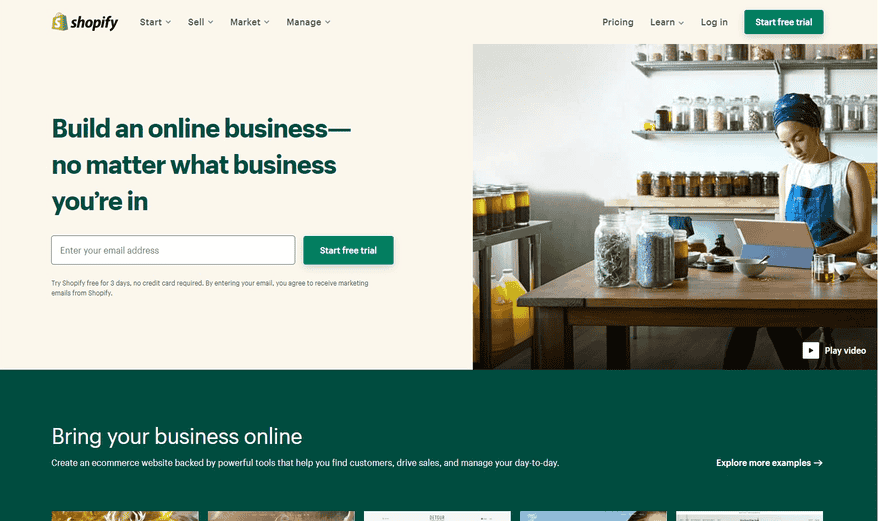
Shopify is an e-commerce focused platform that offers a range of templates and tools for creating online stores. It also includes features such as payment processing, shipping integrations, and more. It offers a range of templates and tools for creating and customizing an online store, as well as features such as payment processing, shipping integrations, and more.
Shopify is popular with small businesses and individuals who want to create an online store without the need for coding or technical expertise. It is designed to be user-friendly and easy to use, with a range of templates and design tools that make it simple to create a professional-looking online store.
In terms of pricing, Shopify offers 3 main plans and 2 Alternatives:
- Basic Shopify: This plan is suitable for small businesses and includes features such as unlimited products, 2 staff accounts, and credit card rates starting at 2.9% + 30¢. It costs $29 per month.
- Shopify: This plan is suitable for growing businesses and includes features such as unlimited products, 5 staff accounts, and credit card rates starting at 2.6% + 30¢. It costs $79 per month.
- Advanced Shopify: This plan is suitable for larger businesses and includes features such as unlimited products, 15 staff accounts, and credit card rates starting at 2.4% + 30¢. It costs $299 per month.
- Shopify Plus: This plan is suitable for large, high-volume businesses and includes features such as unlimited products, unlimited staff accounts, and custom credit card rates. It is priced on a quote basis.
- Starter Plan: With Starter, your store is ready to go in just a few clicks. Selling products through social and messaging apps $1 per month.
In addition to these plans, Shopify also charges transaction fees on sales made through its platform. These fees range from 0.5% to 2% depending on the plan chosen.
Overall, Shopify is a popular no code e-commerce platform that offers a range of templates, design tools, and features for creating and managing an online store. Its pricing plans offer a range of options for businesses of different sizes and needs, with transaction fees applied to sales made through the platform.
Closing
Overall, no code website builders provide a user-friendly way for individuals and small businesses to create professional-looking websites without the need for coding expertise.
These services typically offer a range of templates and design tools, as well as features such as e-commerce integration and contact forms, to help users create fully functional websites.
No-code website builders are tools that allow users to create and design websites without the need for coding or programming knowledge. These platforms typically provide pre-designed templates and elements that users can customize using a visual interface.
These platforms offer a range of templates, design tools, and features to help users create professional-looking websites. In addition to these platforms, there are many other no-code website builders available, each with its own unique features and pricing.
Ultimately, the best no-code website builder for a particular user will depend on their specific needs and preferences.
Thats it on How to Build Website Without Coding [Best No-Code Builders] you can use your macOS or Windows PC browser to build it.
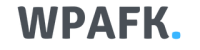
![How to Build Website Without Coding [Best No-Code Builders]](https://www.wpafk.com/wp-content/uploads/2022/12/How-to-Build-Website-Without-Coding-Best-No-Code-Builders.png)





