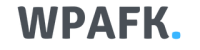Download Google Camera for Vivo V20, V20 Pro and V20 SE – The Vivo V20 series, which includes the Vivo V20, V20 Pro, and V20 SE, was released by parent company BBK Electronics in September 2020. Both the Pro and SE models boast impressive camera specs, but some users may find that the picture quality is lacking. Fortunately, the Google Camera app can help enhance the photography experience on these devices. Thanks to advancements in technology and AI, new and improved developments are continually emerging.
Google’s Camera app for its Pixel devices has set a high standard, thanks to its powerful algorithm and advanced features. This has made it a popular choice among users of all types of smartphones, including budget and flagship models. Similarly, Vivo V20 series users can also benefit from using the Google Camera app. Developers have already extracted the GCam 7.4 APK for the Vivo V20 lineup, and older versions of GCam are also available.
Vivo V20, V20 Pro, and V20 SE Specifications
The Vivo V20, V20 Pro, and V20 SE are all packed with impressive specifications. The Vivo V20 model features a 6.44-inch AMOLED Full-HD+ display, runs on Android 11 (Funtouch SO 11), and is powered by a Qualcomm Snapdragon 720G SoC with an Adreno 618 GPU. It also has 8GB of RAM, 128GB of internal storage with a dedicated microSD card slot, a triple rear camera setup with 64MP+8MP+2MP cameras, a 44MP selfie camera, and a 4,000mAh battery with 33W fast charging. Additional features include an optical under-display fingerprint sensor, an accelerometer, an ambient light sensor, gyro, proximity, and compass sensor, 3.5mm audio jack, Wi-Fi, BT5.1, GPS, A-GPS, Type-C, NFC.
The Vivo V20 SE model has a 6.44-inch AMOLED Full-HD+ display, runs on Android 10 (Funtouch OS 11), and is powered by a Snapdragon 665 SoC with an Adreno 610 graphics. It also has 8GB RAM, 128GB onboard memory with a card slot, a triple rear camera setup with 48MP+8MP+2MP cameras, a 32MP selfie camera, 3.5mm audio jack, dual-band Wi-Fi 802.11 a/b/g/n/ac, Bluetooth 5.0, GPS, A-GPS, GLONASS, GALILEO, BDS, FM Radio, USB Type-C, a 4,100mAh battery (33W fast charge), an in-display fingerprint sensor and other sensors.
The Vivo V20 Pro model also has a 6.44-inch AMOLED Full-HD+ display with HDR10 support, runs on Android 10 (Funtouch OS 11), and is powered by a SDM765G SoC with an Adreno 620 GPU. It has 8GB/128GB memory, a triple rear camera setup of 64MP+8MP+2MP, dual 44MP+8MP selfie cameras, a 4,000mAh battery (33W fast charging), Wi-Fi 802.11 a/b/g/n/ac (dual-band), BT5.0, GPS, A-GPS, GLONASS, GALILEO, BDS, USB Type-C, an in-display fingerprint sensor, and other major sensors.
Google Camera Features
Installing GCam on your Vivo V20 can bring you a whole new level of photography experience. You will get access to four primary features, which are HDR10+, NightSight, Portrait Mode, and Astrophotography mode. Let’s take a closer look at each of these features so you can make the most of your Vivo V20’s camera.
- HDR10+: This is an imaging technique that allows for a greater range of luminosity in photographs. GCam on your Vivo V20 enhances the HDR+ techniques to help you overcome the limitations of a standard digital imaging or photographic techniques. It makes it easier for your Vivo V20 to reduce motion blur and noise in your images resulting in better image quality.
- NightSight: Capturing good images during the night is a challenge for most smartphones. GCam helps you overcome this challenge by allowing you to capture great images even in low-light conditions. It does this by capturing multiple pictures at different settings and adjusting them accordingly, and it also applies HDR+ to these pictures to give you the best image possible.
- Portrait Mode: GCam on your Vivo V20 allows you to take stunning portraits by blurring the background. It does this by using the Dual Pixel technology and the cutting-edge software to measure the distance between the background and the object, which helps to produce a perfect bokeh effect.
- Astrophotography Mode: This mode is similar to NightSight, as it is designed to take pictures in low-light conditions. However, it is specifically designed for night shots or for capturing the sky. It allows you to capture crisp, noise-free Astrophotography even in the darkest conditions. This feature was inspired by other smartphone manufacturers to include this mode.
Download Google Camera for Vivo V20, V20 Pro and V20 SE
Before proceeding, it’s important to note that if you have a previous version of GCam installed on your device, it’s best to uninstall it to avoid any errors during the installation process.
- Download GCam Vivo V20 series ( NGCam_8.2.300-v1.7.apk )
- Download Google Camera 8.4 ( MGC_8.4.400_A10_V3_MGC.apk) [Recommended]
- Download Pixel 6 Pro 8.4 Camera: Download
- Download Google Camera 7.3.018 APK [Recommended]
- Download Google Camera 7.3.021 APK
- Download GCam_6.1.021_Advanced_V1.4.032219.1950: Download
- Download GCam by Arnova8G2: Download
How to install Google Camera on Vivo V20 [GCAM for Vivo V20]
Installing Google Camera on your Vivo V20 series device is a straightforward process that does not require rooting your device. Here are the steps to follow:
- Download the GCam APK file from the link above.
- Before installing the file, make sure that the “Unknown Sources” option is enabled on your device. You can do this by going to your device’s settings, then to Security/Privacy, and enabling the option.
- Once you have the APK file downloaded and the option enabled, tap on the file to open it.
- The package installer will launch, and you’ll see an “Install” button. Tap on it to begin the installation process.
- After the installation is complete, open the GCam app and start using it to enhance your photography experience on your Vivo V20.
The Vivo V20 series of smartphones have great camera specifications, but installing the GCam app can take it to the next level. With features like HDR10+, NightSight, Portrait Mode, and Astrophotography mode, you can take your photography skills to new heights. The installation process is simple and straightforward, and you don’t need to root your device to do it. So, download GCam and start capturing stunning images with your Vivo V20 today!