Keyboard apps are an essential part of any Android device. However, the ads that come with these apps can be annoying and ruin the user experience. In this blog post, we’ll introduce the top 5 best Ad-Free Android Keyboard Apps in 2023, along with step-by-step instructions on how to install and set up these apps.
Android smartphones are widely used around the world. The keyboard app is one of the most important apps on any smartphone. There are many free keyboard apps available on the Google Play Store, but most of them show annoying ads, which can ruin the user experience. This blog post will introduce the top 5 ad-free Android keyboard apps, along with step-by-step instructions on how to install and set up these apps.
Criteria for Choosing the Best Ad-Free Android Keyboard Apps 2023
When evaluating the best ad-free keyboard apps, we considered several criteria, including user interface, features, and compatibility with different devices. The most important factor, however, was the ad-free experience. Here are our top 5 picks:
- Gboard
Developed by Google, Gboard is one of the most popular keyboard apps for Android. It offers predictive typing, gesture typing, and multilingual support. The app is pre-installed on most Android devices, making it a convenient choice for many users.
- SwiftKey
SwiftKey is a highly customizable keyboard app that offers personalized predictions, emoji suggestions, and multilingual support. The app offers a wide range of themes, making it ideal for users who want to personalize their typing experience.
- Grammarly Keyboard
Grammarly Keyboard is ideal for users who need to write professionally or for academic purposes. The app offers advanced grammar and spelling checking, personalized predictions, and multilingual support.
- Fleksy
Fleksy offers a unique typing experience, with advanced gesture control, customizable themes, and multilingual support. The app is ideal for users who want to improve their typing speed and accuracy.
- AnySoftKeyboard
AnySoftKeyboard is an open-source keyboard app that offers multilingual support, customizable themes, and a privacy-focused design. The app is highly customizable, making it a good choice for users who want to have full control over their typing experience.
How to install and set up these keyboard apps
Here’s how to install and set up each of the top 5 ad-free Android keyboard apps:
Gboard:
- Open the Google Play Store and search for Gboard.
- Click Install and wait for the app to download and install.
- Open Settings and go to System > Languages & input > Virtual keyboard > Gboard.
- Enable Gboard and customize the settings as needed.
SwiftKey:
- Open the Google Play Store and search for SwiftKey.
- Click Install and wait for the app to download and install.
- Open Settings and go to System > Languages & input > Virtual keyboard > SwiftKey.
- Enable SwiftKey and customize the settings as needed.
Grammarly Keyboard:
- Open the Google Play Store and search for Grammarly Keyboard.
- Click Install and wait for the app to download and install.
- Open Settings and go to System > Languages & input > Virtual keyboard > Grammarly Keyboard.
- Enable Grammarly Keyboard and customize the settings as needed.
Fleksy:
- Open the Google Play Store and search for Fleksy.
- Click Install and wait for the app to download and install.
- Open Settings and go to System > Languages & input > Virtual keyboard > Fleksy.
- Enable Fleksy and customize the settings as needed.
AnySoftKeyboard:
- Open the Google Play Store and search for AnySoftKeyboard.
- Click Install and wait for the app to download and install.
- Open Settings and go to System > Languages & input > Virtual keyboard > AnySoftKeyboard.
- Enable AnySoftKeyboard and customize the settings as needed.
In this blog post, we introduced the top 5 Best Ad-Free Android Keyboard Apps in 2023, including Gboard, SwiftKey, Grammarly Keyboard, Fleksy, and AnySoftKeyboard. We also provided step-by-step instructions on how to install and set up each of these apps. With these ad-free keyboard apps, users can enjoy a seamless typing experience without any annoying ads. Give these apps a try and see how they can improve your typing experience!
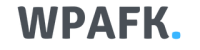
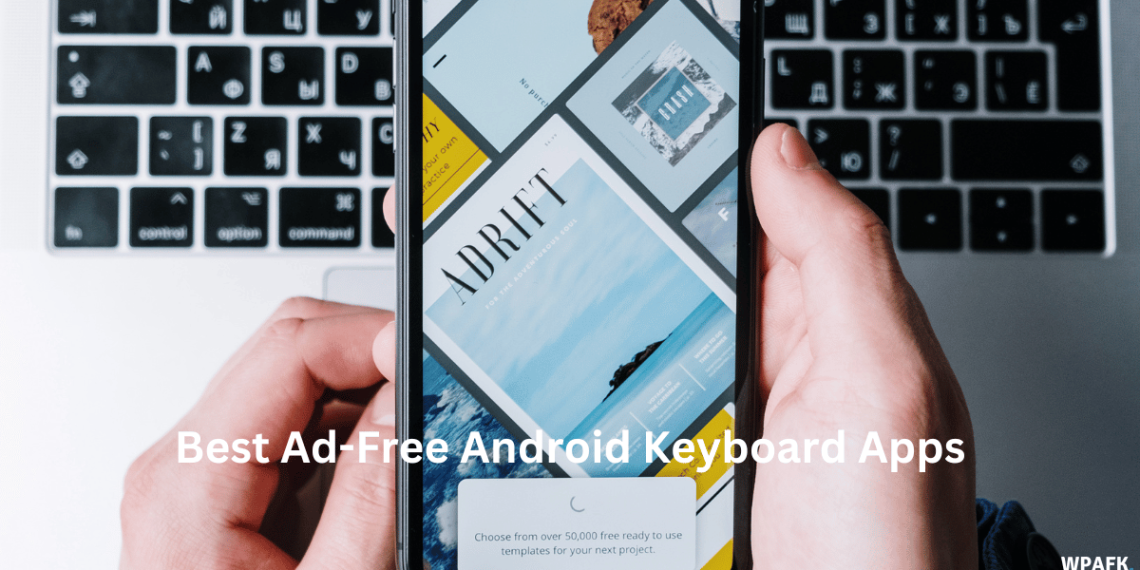


![How to see the FPS on a Xiaomi [MIUI]](https://www.wpafk.com/wp-content/uploads/2022/12/How-to-see-the-FPS-on-a-Xiaomi-MIUI.png)



