The Google Installer V3.0 APK is a useful tool for MIUI users and others who want to use Google apps on their Android smartphones, but may be having difficulty downloading or accessing them. The Google Installer app allows you to download the Google Service Framework and Google Play Store, which are essential for using Google apps on your phone. Once these apps are installed, you can download other Google apps such as GMail, Google Maps, and Google Now Launcher directly from the Google Play Store.
This app is especially useful for those using MIUI stable ROM or Chinese developer versions, as these firmware versions are not supported by Google apps. In addition, the Google Installer app can also be used on non-Xiaomi smartphones that do not have support for Google apps. The latest version, Google Installer V3.0, is compatible with various Xiaomi devices and runs smoothly on many ROMs, including Oreo and Pie.
The Google Installer app is not only useful for Xiaomi devices, it also supports non-Xiaomi smartphones that do not have support for Google apps. This means that if you are using a smartphone from a different manufacturer and are having difficulty accessing or using Google apps, the Google Installer app can help.
The latest version of the app, Google Installer V3.0, is compatible with various Xiaomi devices including the latest Xiaomi flagship models. It is also able to run smoothly on many different ROMs, including Oreo and Pie.
So if you want to access and use Google apps on your Android smartphone, the Google Installer app is a valuable tool to consider. Whether you are using a Xiaomi device or a non-Xiaomi smartphone, the Google Installer app can help you get the most out of your device by providing access to a wide range of Google apps and services.
Highlight Features Google Installer V3.0 For All Latest Xiaomi
- Updated V3.0 of the popular Google Installer by Eric Xiang
- Supports Kitkat, Lollipop, Marshmallow, Nougat, Oreo & Pie firmware
- Easy installation
- Google Play Services (Download Latest Version Here)
- Google Play Store
- Google Services Framework
- Google Calendar Sync
- Google Contacts Sync
- Many more
Read also : How to disable floating window on all Xiaomi phones
Download Google Installer V3.0 For All Latest Xiaomi
Download Google Installer V3.0 APK For All Xiaomi
How to Install Google Installer V3.0 For All Latest Xiaomi
To install and use the Google Installer V3.0 app, follow these steps:
- Download the Google Installer V3.0 APK using the link provided above.
- Locate the downloaded file and install it on your device.
- If you are installing an APK for the first time, you may need to enable the “Unknown Source” setting in your phone’s settings menu.
- Once the installation is complete, return to the launcher and search for the Google Installer app.
- Open the app and press the “Install” button to begin downloading and installing the necessary Google apps (an internet connection is required).
- After all the apps have been downloaded, reboot your smartphone to complete the process.
Overall, the Google Installer app is a valuable tool that provides users with easy access to a wide range of Google apps and services. Whether you are using a MIUI device or a non-Xiaomi smartphone, the Google Installer app can help you get the most out of your device by providing access to the full range of Google apps.
That’s all there is to it! With these simple steps, you can easily use the Google Installer app to access and use Google apps on your Android smartphone. Whether you are using a Xiaomi device or a non-Xiaomi smartphone, the Google Installer app is a valuable tool that can help you get the most out of your device.
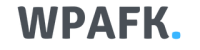


![How to see the FPS on a Xiaomi [MIUI]](https://www.wpafk.com/wp-content/uploads/2022/12/How-to-see-the-FPS-on-a-Xiaomi-MIUI.png)

