How to see the FPS on Xiaomi phone running MIUI – Are you someone who loves to play games on their Xiaomi phone? Or perhaps you use resource-intensive apps that you want to ensure are running smoothly? In either case, you may be interested in knowing the frame rate, or FPS, of your phone while using these apps. The FPS, or frames per second, is a measure of how smoothly a video game or video is running. The higher the frame rate, the smoother the video will appear. In this article, we will explain how you can see the FPS on your Xiaomi phone. Whether you’re a gamer looking to optimize your performance or just want to know more about how your phone is handling resource-intensive apps, this information will be useful to you. So let’s get started!
It’s important to note that the FPS of a phone is not always a perfect indicator of its performance. For example, a phone with a higher FPS may still experience lag or other performance issues due to other factors such as network connectivity or the performance of the app or game itself. However, being able to see the FPS can still be useful as it can give you an idea of how well your phone is handling the task at hand and can help you identify potential issues. For example, if you notice that the FPS drops significantly while playing a game or using a resource-intensive app, it may indicate that your phone is having trouble keeping up with the demand. In this case, you may want to consider adjusting your phone’s settings or closing other apps to free up resources.
How to see the FPS on a Xiaomi [MIUI]
Frame rate, or frames per second (FPS), is a measure of how smoothly a video game or video is running. The higher the frame rate, the smoother the video will appear. If you have a Xiaomi phone and want to see the FPS while playing a game or using a resource-intensive app, you can follow these steps:
- Open the settings menu of your phone.
- Navigate to the “About phone” section.
- Press on the MIUI version option seven times to activate developer mode.
- Go back to the main settings screen and navigate to the “Additional Settings” section.
- Enter the “Development options” menu and go to the “Monitor” section.
- Press on the “powermonitor” option.
- Activate the “Frame Rate Monitor Tools” option. This will enable a display on your screen that shows the frame rate of the app or game you are currently using.
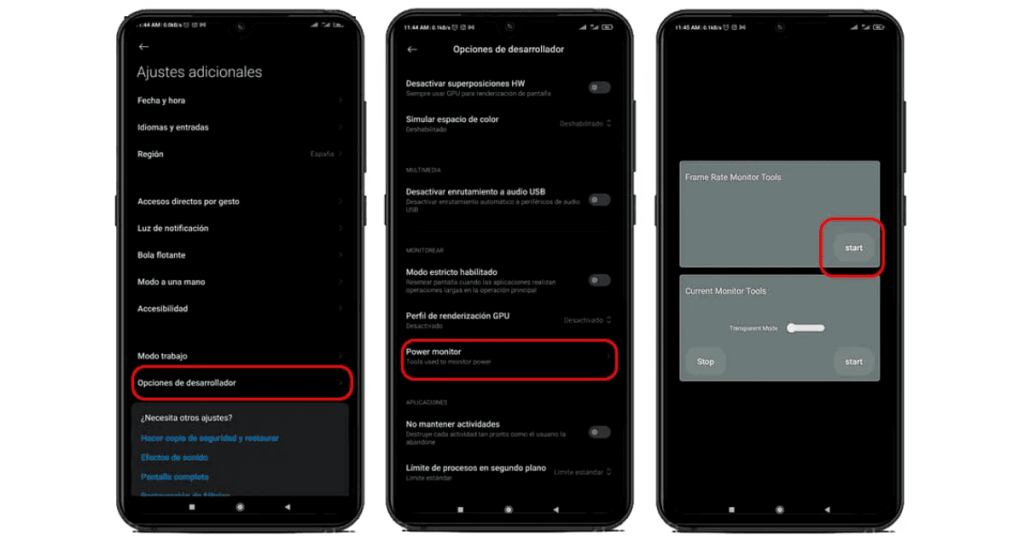
Or use this steps:
- Go to the Settings app on your Xiaomi phone running MIUI.
- Scroll down and tap on the “About phone” option.
- Tap on the “Software info” option.
- Scroll down and tap on the “Build number” option seven times. This will enable Developer options on your phone.
- Go back to the main Settings menu and tap on the “Additional settings” option.
- Tap on the “Developer options” option.
- Scroll down and tap on the “Debug GPU overdraw” option.
- Select the “Show surface update” option. This will enable a blue overlay on your screen that shows the frame rate of the app or game you are currently using.
Keep in mind that enabling Developer options and the Debug GPU overdraw feature may have a slight impact on the performance of your phone. If you want to disable these features, simply follow the same steps and turn them off.
Read also : Download Google Installer V3.0 APK For All Xiaomi
Use Game Turbo App
MIUI Game Turbo is a feature on Xiaomi phones that is designed to improve the performance of games by optimizing system resources and disabling unnecessary features.
To see the FPS while using the MIUI Game Booster on a Xiaomi phone, you can follow these steps:
- Open the MIUI Game Turbo app on your phone.
- Tap on the “Settings” icon in the top right corner of the screen.
- Tap on the “Advanced settings” option.
- Tap on the “Show FPS” option. This will enable a display on your screen that shows the frame rate of the app or game you are currently using.
Use Third Party FPS Meter Apk
There are several Android apps that can show an FPS (frames per second) counter while you are playing a game or using a resource-intensive app. Some popular options include FPS Meter, GameBench, FPS Monitor.
Overall, being able to see the FPS on your Xiaomi phone can be a useful tool for understanding how your phone is performing and identifying potential issues. By following the steps outlined above, you can easily enable the FPS display on your phone and get a better sense of how your phone is handling the apps and games you use.
I hope this information helps you see the FPS on your Xiaomi phone!
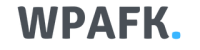
![How to see the FPS on a Xiaomi [MIUI]](https://www.wpafk.com/wp-content/uploads/2022/12/How-to-see-the-FPS-on-a-Xiaomi-MIUI.png)




